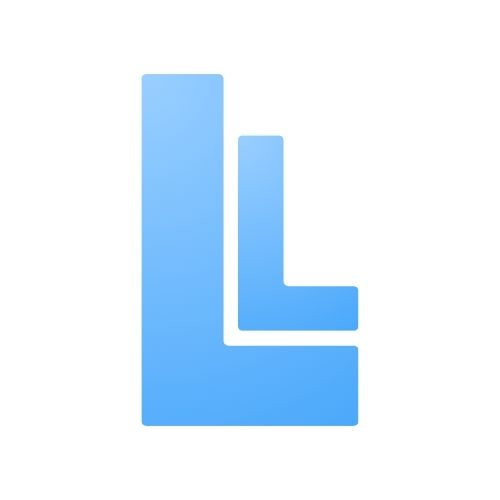
Follow the steps below or watch the video tutorial to start your LessonLink journey!
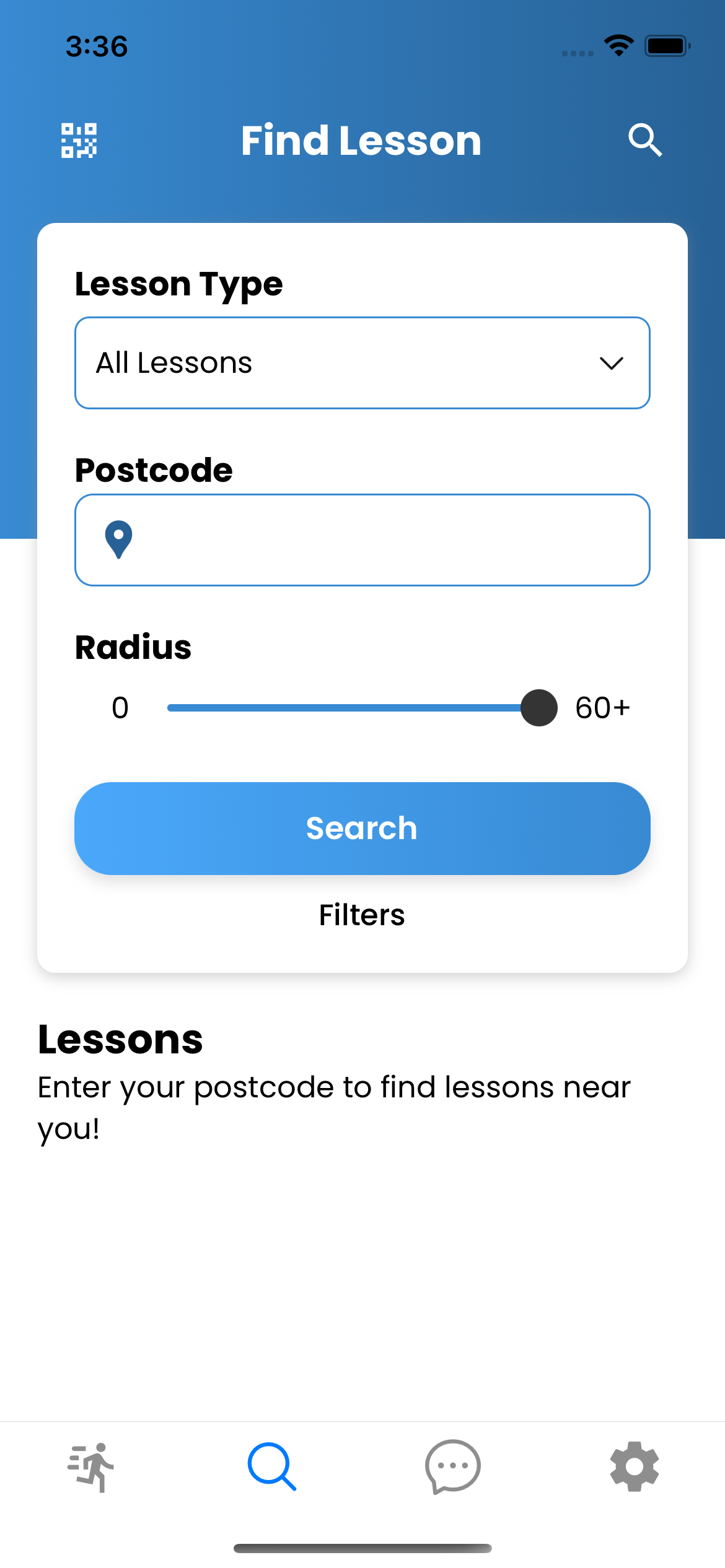
Open LessonLink App and press the search icon at the bottom of the screen.
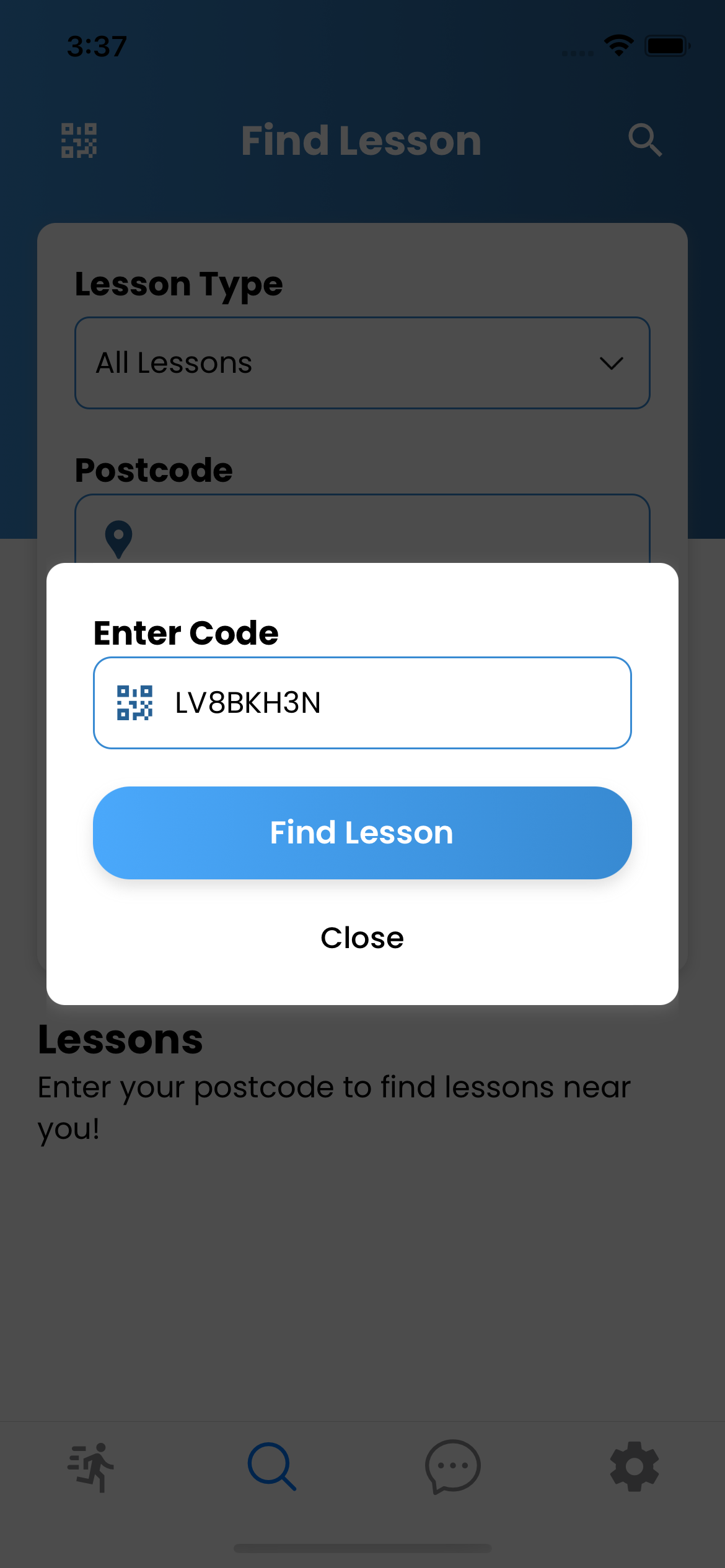
Press the QR code icon at the top left of the screen. Enter the 8-character code which your instructor has given you. Press Find Lesson.
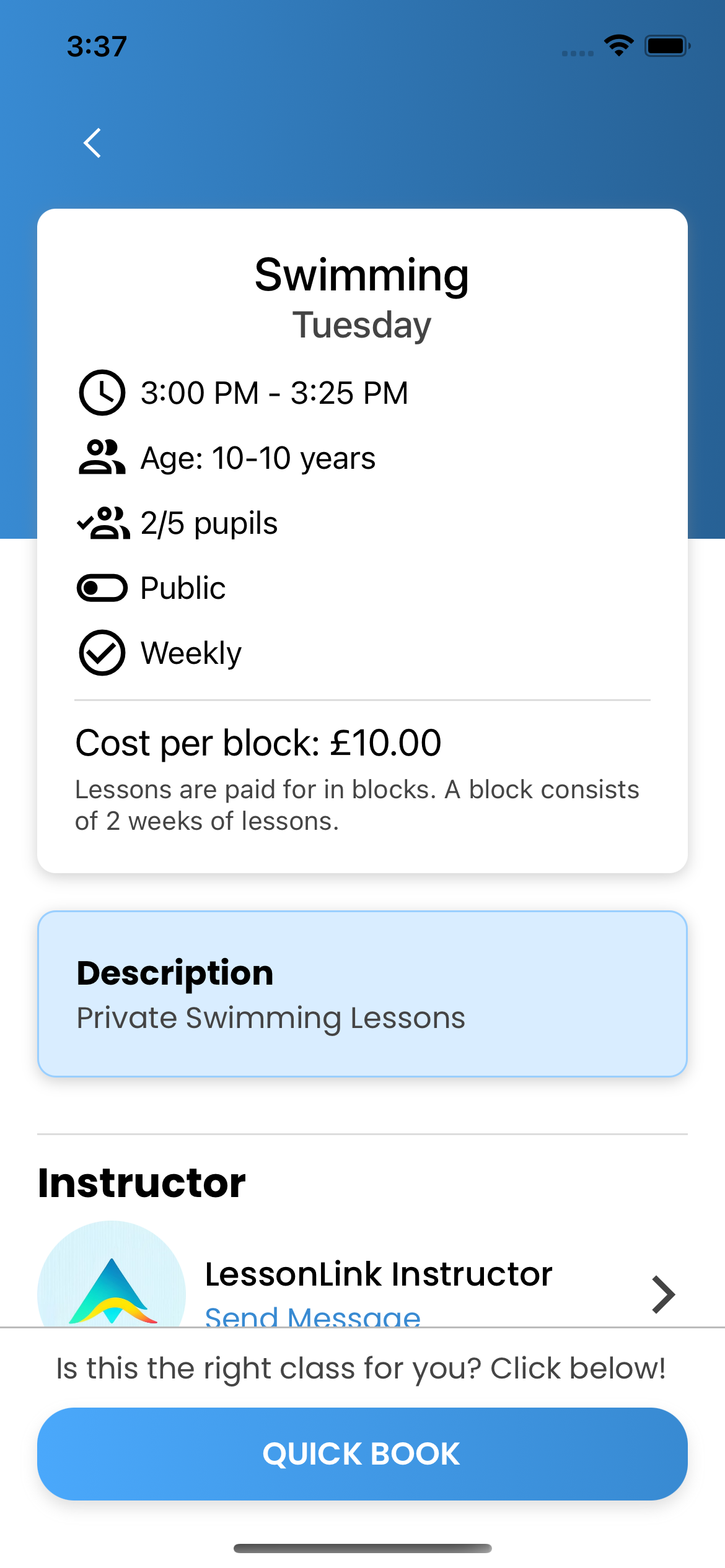
Your lesson will now appear on your screen. After confirming all the details, you can press "QUICK BOOK" to continue with the booking process.
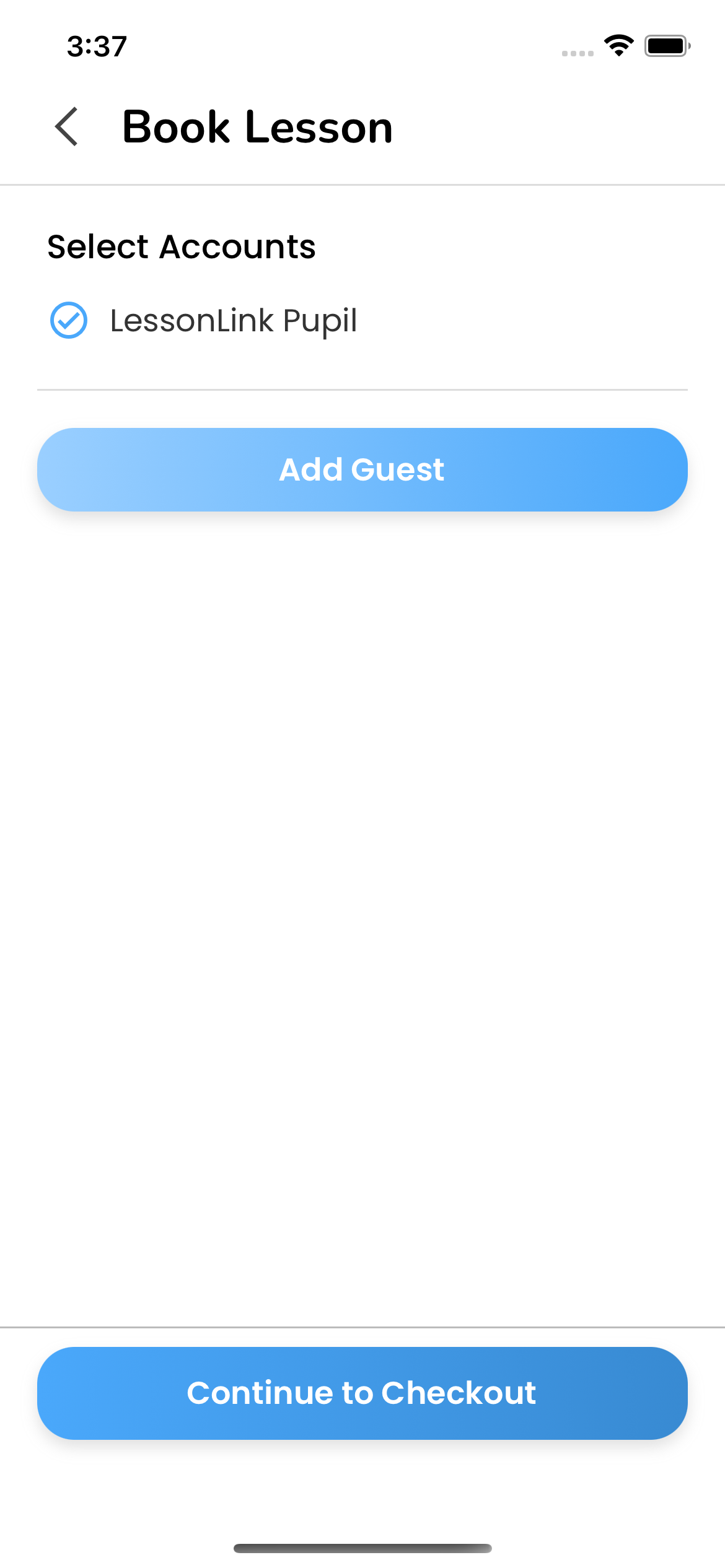
Select your account which you will book into this lesson or you can add a guest account. Press "Continue to Checkout"
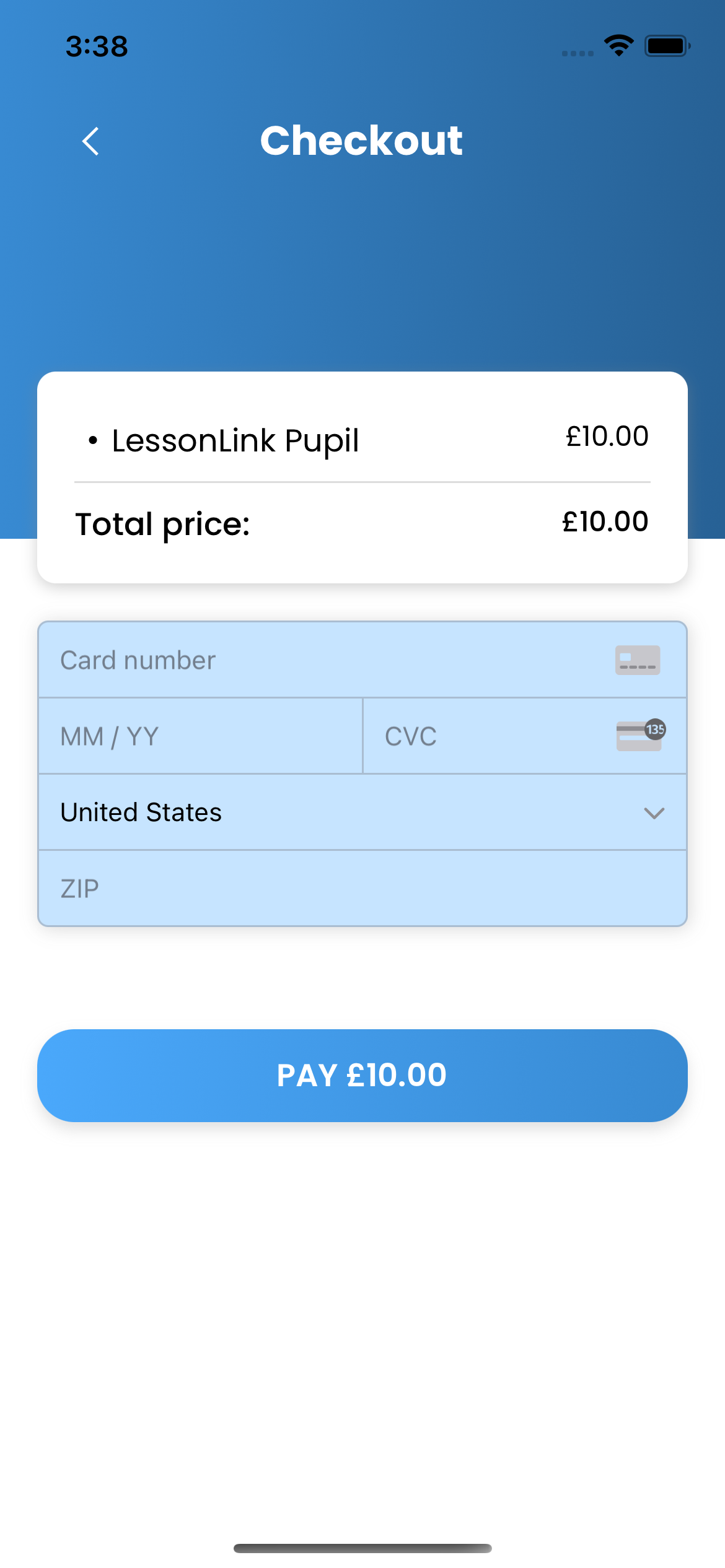
You are now at the lesson checkout. Please confirm all details are correct before commencing. Enter your card information into our secure checkout form. Press "PAY" to confirm booking and pay for your lesson.
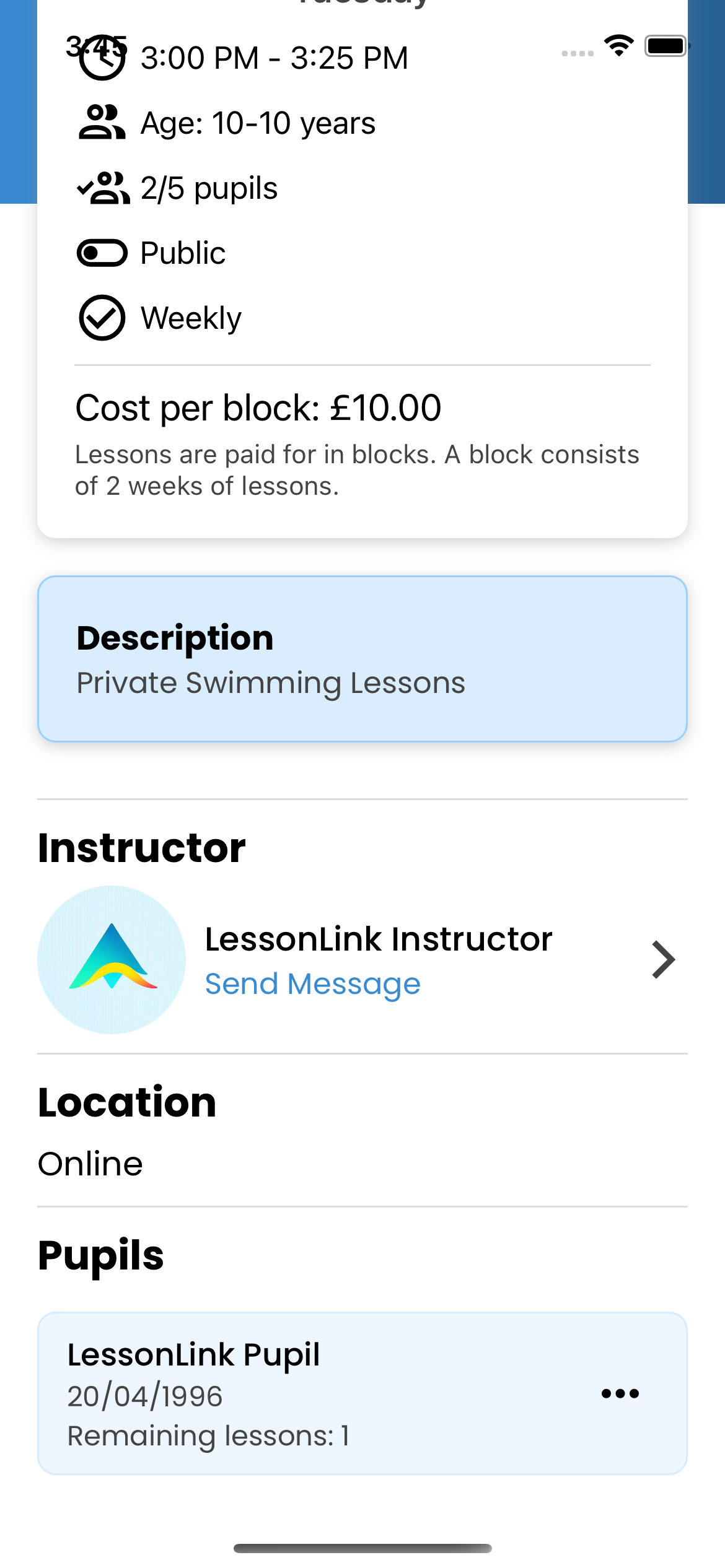
You are now booked into your lesson! Why not send a message to your instructor and say hi?